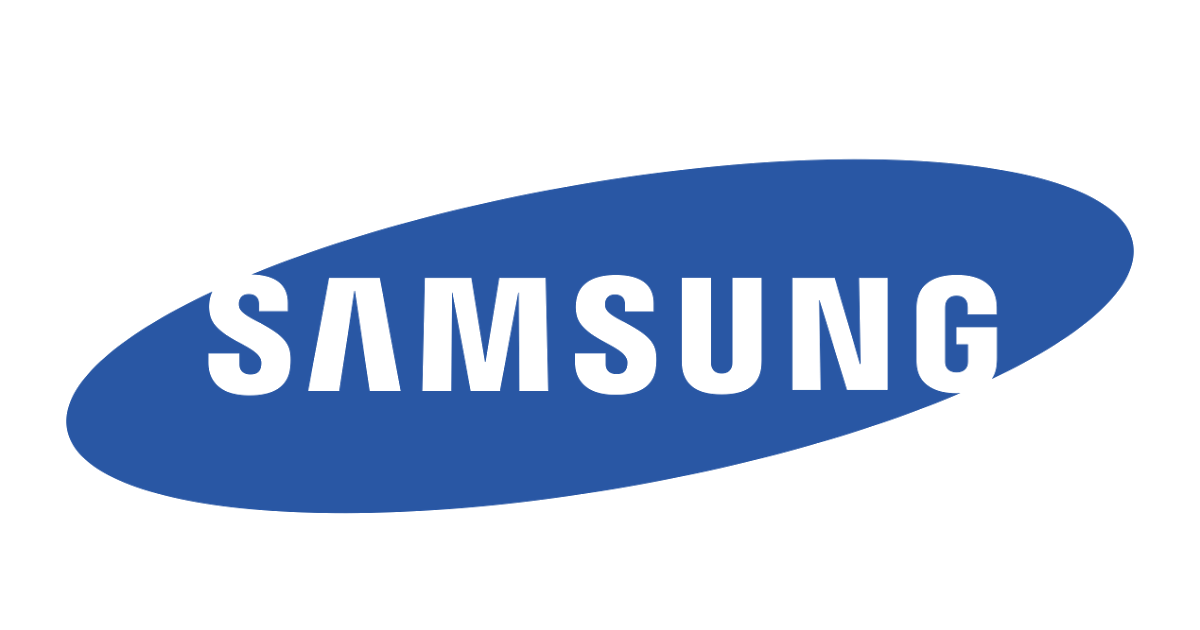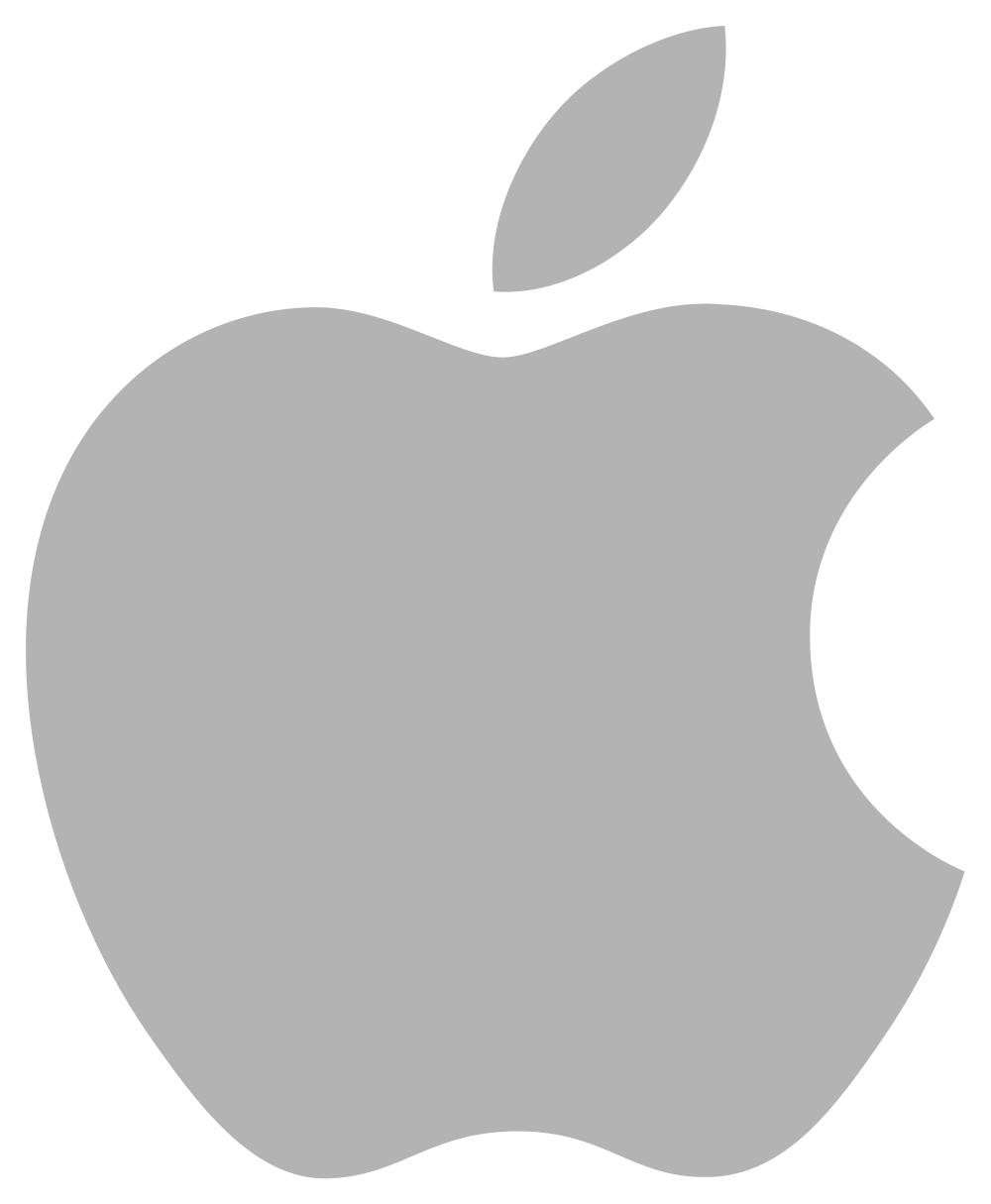Note:Android system is OK with Netflix,but IOS with Netflix does not work
 Enjoy playing your games or watching videos on bigger screens?
Enjoy playing your games or watching videos on bigger screens?
 [NEWEST UPGRADE VERSION] WIFI Display Dongle is your best choice.
[NEWEST UPGRADE VERSION] WIFI Display Dongle is your best choice.
Do you have trouble with small screen?
★ Want to give protection to your family eyesight
★ Need to share screen with people,enjoy HD movies just stay at home
★ Need to put it in any place even in your small pocket when travelling or working
Order now and enjoy more!!!
Steps for Usage:
 Plug it in the TV HDMI interface and connect the power supply with USB.
Plug it in the TV HDMI interface and connect the power supply with USB.
 The remote regulate changes the TV display mode (HDMI mode). Which HDMI interface do you plugged into, please choose that HDMI.
The remote regulate changes the TV display mode (HDMI mode). Which HDMI interface do you plugged into, please choose that HDMI.
 Open the WIFI of the phone, search and connect to the dongle SSID Wecast-XXXX (the account number and password will be displayed at the top of the TV screen).
Open the WIFI of the phone, search and connect to the dongle SSID Wecast-XXXX (the account number and password will be displayed at the top of the TV screen).
 Open the phone browser and enter 192.168.49.1, to make a choice the family available WIFI, enter the password, and Then the top right corner of the TV display will show the connection to the home wifi.
Open the phone browser and enter 192.168.49.1, to make a choice the family available WIFI, enter the password, and Then the top right corner of the TV display will show the connection to the home wifi.
 Close the webpage, open the WIFI of the phone, and connect to the same family WIFI
Close the webpage, open the WIFI of the phone, and connect to the same family WIFI
 Two ways can achieve mirroring (Cell Phone)
Two ways can achieve mirroring (Cell Phone)
① first way: Click on the phone mirror directly then search the dongle ID. such as ‘Screen Mirroring’ of Apple phone, ‘Smart View’ of Samsung phone. (Android cell phone users, please confirm whether the cell phone system has its own mirror function)
② second way: Open the video app on the phone directly ( No wish to turn on the cell phone system mirroring function ), click on the mirror button that comes with the video app then search the dongle ID ( This way of opening,You’ll be able to check the phone message whilst watching the video )
Package List:
 WiFi Display Dongle HDMI Adapter
WiFi Display Dongle HDMI Adapter
 External WiFi Antenna with USB cable
External WiFi Antenna with USB cable
 User Manual
User Manual
 SMALL SCREEN TO BIG SCREEN — Cast content (HD videos/games/music/photos/files) from your smartphone/tablet/ PC/Mac to HDMI devices such as TV and projectors, suitable for home entertainment/business/educations/training
SMALL SCREEN TO BIG SCREEN — Cast content (HD videos/games/music/photos/files) from your smartphone/tablet/ PC/Mac to HDMI devices such as TV and projectors, suitable for home entertainment/business/educations/training
 COMPACT&EASY TO CARRY — The Wifi Display Dongle is perfect for presentation in the office or at school. (Powerpoint/Excel/Word/PDF/Pictures from Smartphone/Tablet be Casted to the HD TV or Projector)
COMPACT&EASY TO CARRY — The Wifi Display Dongle is perfect for presentation in the office or at school. (Powerpoint/Excel/Word/PDF/Pictures from Smartphone/Tablet be Casted to the HD TV or Projector)
 EASY OPERATION—Plug and play,No APP and no driver required.Attention: 1.The dongle will have to be powered by external power adapter(at least 5V/1A ). 2. Android system Compatible with Netflix,HBO go, HULU and Honda motor. 3. Please check whether your Android smart device supports MiraCast(if not, it not works) 5V/1A )
EASY OPERATION—Plug and play,No APP and no driver required.Attention: 1.The dongle will have to be powered by external power adapter(at least 5V/1A ). 2. Android system Compatible with Netflix,HBO go, HULU and Honda motor. 3. Please check whether your Android smart device supports MiraCast(if not, it not works) 5V/1A )
 MUST NOTE BEFORE BUYING — You’ll be able to achieve mirroring by two ways: ✿1. Whether cell phone system comes with mirroring function, such as ‘Screen Mirroring’ of Apple phone, ‘Smart View’ of Samsung phone. (Android cell phone users, please confirm whether the cell phone system has its own mirror function) ✿2. Whether the video app downloaded by the mobile phone has built-in mirroring function->search the dongle ID->mirror (Applicable to all mobile phones)
MUST NOTE BEFORE BUYING — You’ll be able to achieve mirroring by two ways: ✿1. Whether cell phone system comes with mirroring function, such as ‘Screen Mirroring’ of Apple phone, ‘Smart View’ of Samsung phone. (Android cell phone users, please confirm whether the cell phone system has its own mirror function) ✿2. Whether the video app downloaded by the mobile phone has built-in mirroring function->search the dongle ID->mirror (Applicable to all mobile phones)
 100% RISK FREE PURCHASE—-Choose the Shipping Way that is Fulfilled by Amazon to get 100% buyer satisfaction,When you have any question about this item, please free contact us via amazon, our give a boost to team will reply within 24 hours for any technical give a boost to, authorize return, replace or refund
100% RISK FREE PURCHASE—-Choose the Shipping Way that is Fulfilled by Amazon to get 100% buyer satisfaction,When you have any question about this item, please free contact us via amazon, our give a boost to team will reply within 24 hours for any technical give a boost to, authorize return, replace or refund