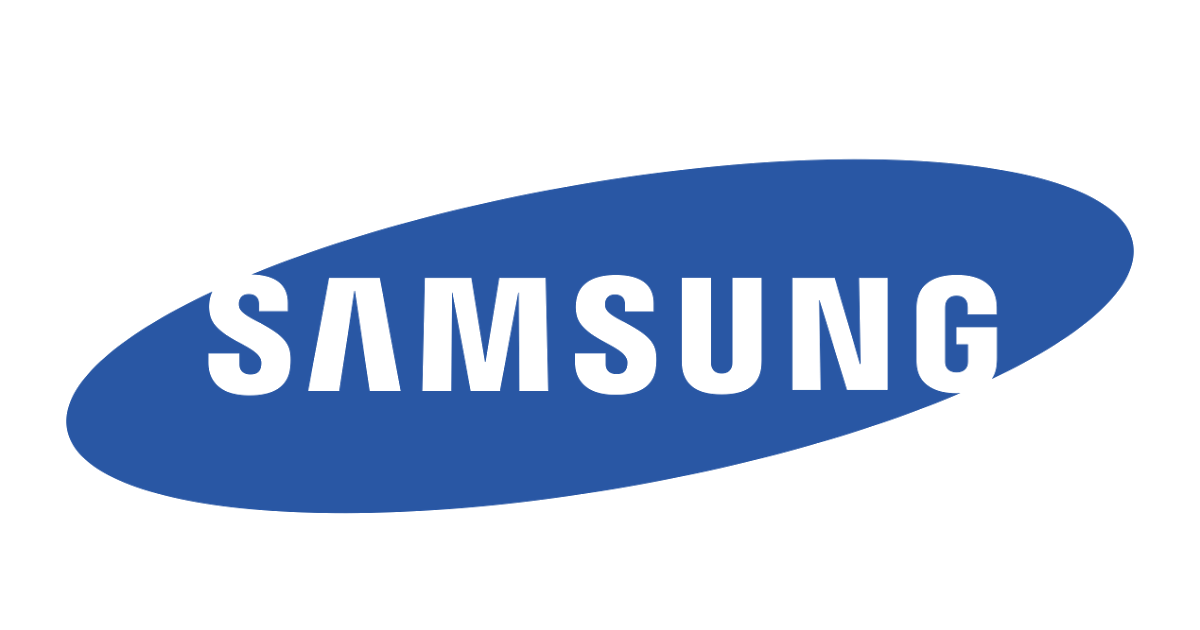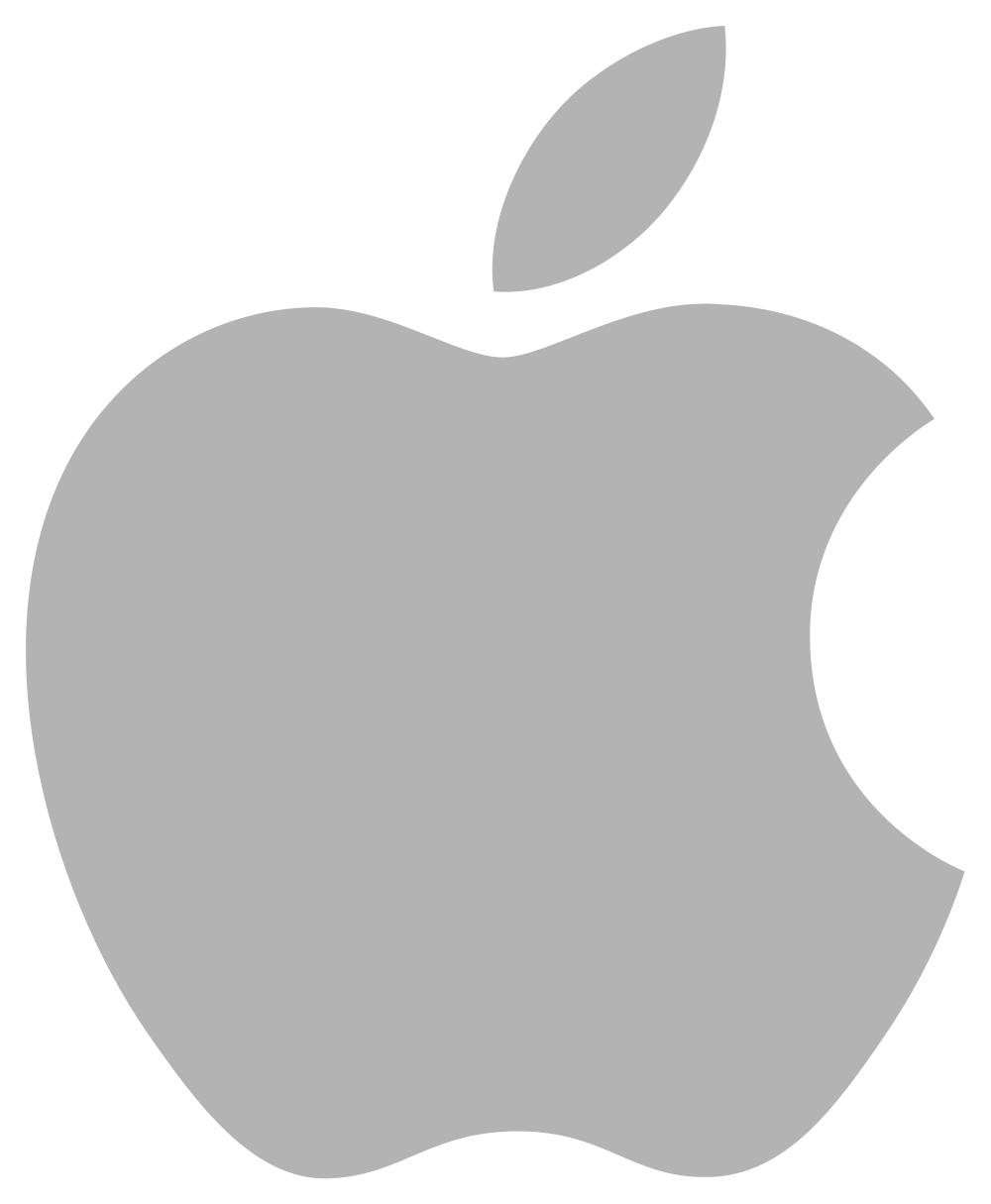Note: Nintendo is not compatible with microphone.
Range of application and operating instructions
1. the headset is applicable to desktop and double-plug interface. Insert the headset plug and microphone plug into the correct interface of the PC. Insert the USB plug into the computer USB interface.
2. Generally, the cable end and microphone end are designed on the left-side, so wear the cable end or microphone end on the left ear when wearing headset.
3. When using the headset on computer, please make sure the headset microphone switch is turned on; then make sure the computer microphone switch is turned on, Please find the”speaker” icon in the computer taskbar, and double-click to enter the volume control for settings. And enter into the “voice” for settings on the “Control Panel”.
4. Please make sure the headset volume adjustment button is at the minimum volume, and can be adjusted to the appropriate volume.
5. Please use the headset to enjoy the game
6. If your device is of single-hole interface and the two-in-one adapter cable can be equipped.
7. Support the 32-bit and 64-bit Win7/ Win8/ Win8.1/ Win10/ XP
High-quality sound production unit offers high, medium and low audio experience,High sensitivity microphone delivers more accurate, dear and smooth voice
Skin type protein earmuff, environmental protection, wearproof and comfortable to wear
Lightweight design, self- adjusting head beam design, the best game wearing experience
LED dazzle light; USB interface for power supply for the LED lights
Included Volume control button and Microphone on-off button